USF Teaching Materials
Over the last several years, I have taught introductory level Computer Science courses at the University of San Francisco. When I began teaching, I decided to utilize my design skills to create cohesive designs for each of my courses. CS 107: Computing, Mobile Apps, and the Web ustilizes Thunkable, a block-based programming environment, to teach students foundational programming concepts while building mobile apps. This course's materials have a pink theme to match the brand colors of Thunkable. CS 110: Introduction to Computer Science I teaches students the foundations of programming though Python. This course's materials have a blue theme to match the color of the textbook used in class.
Sometimes design is mainly utilitarian. While my creative brain wants all of my course materials to be beautiful works of art, this is not always the best way to convey important and detailed infroamtion to students. Instead, I use design to help me communicate and demonstrate difficult concepts, make instructions clear, and accommodate students of various learning styles.
Syllabi
A syllabus is the first material students recieve from an instructor. In my syllabi, I establish the design scheme for all print material in thr course and remain consistent throuhgout the rest of the course. Important course infromation is seperated into easy to navigate categories, charts and visuals are used where applicable, and information is kept detailed yet concise to avoid confusion.

syllabus for CS 110: Introduction to Computer Science I
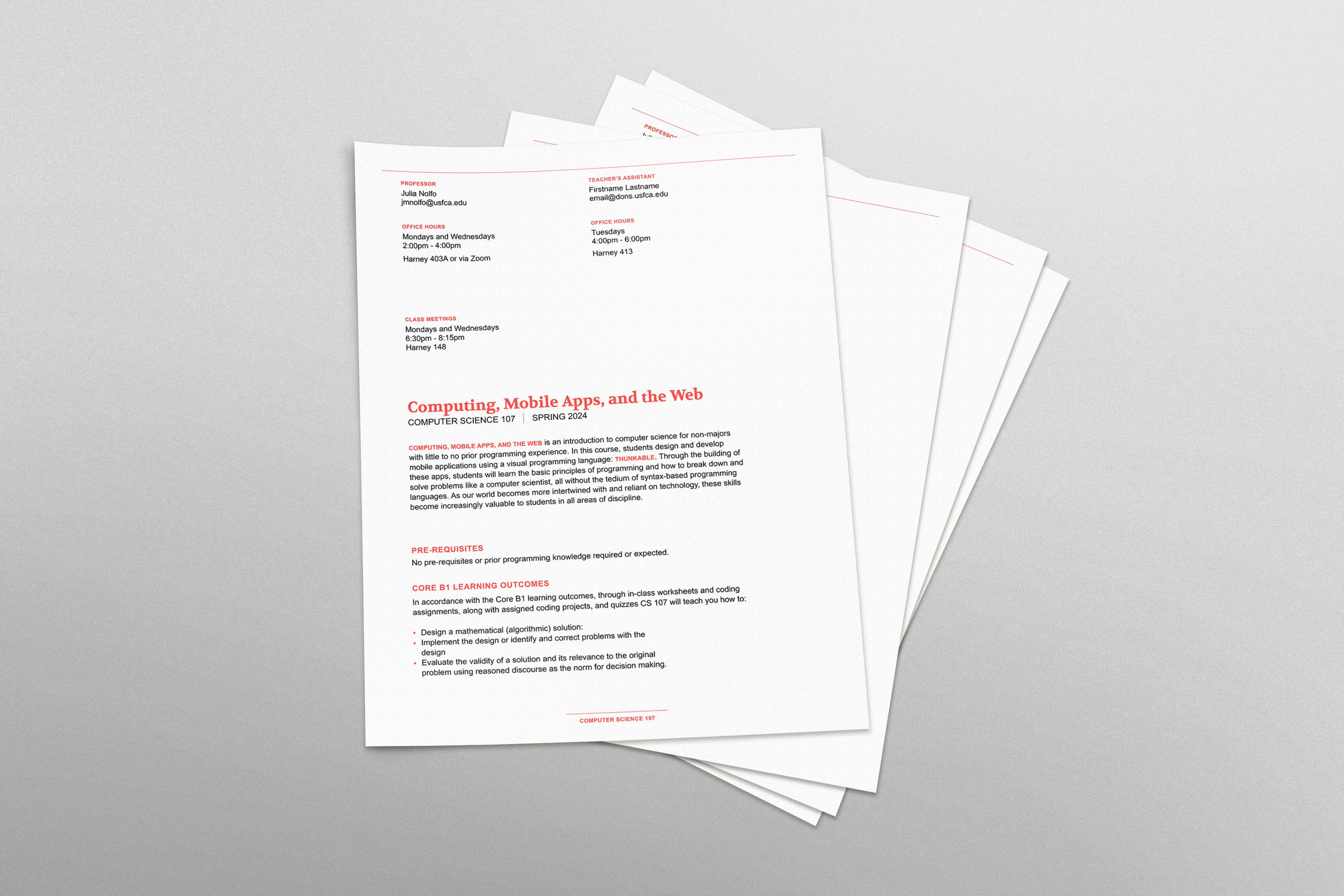
syllabus for CS 107: Computing, Mobile Apps, and the Web
Homework Programs Instruction Sheets
Homework Programs are the main assignments students in CS 110 complete throughout the semester. In the instruction sheets, I need to give the program brief, expected output, and any additional information or hints as concisely as possible while also keeping everything legible. Most instruction sheets are only a page long, but they all follow the same clear formatting and styling so students don't waste time parsing out necessary information and can focus on the assignment.
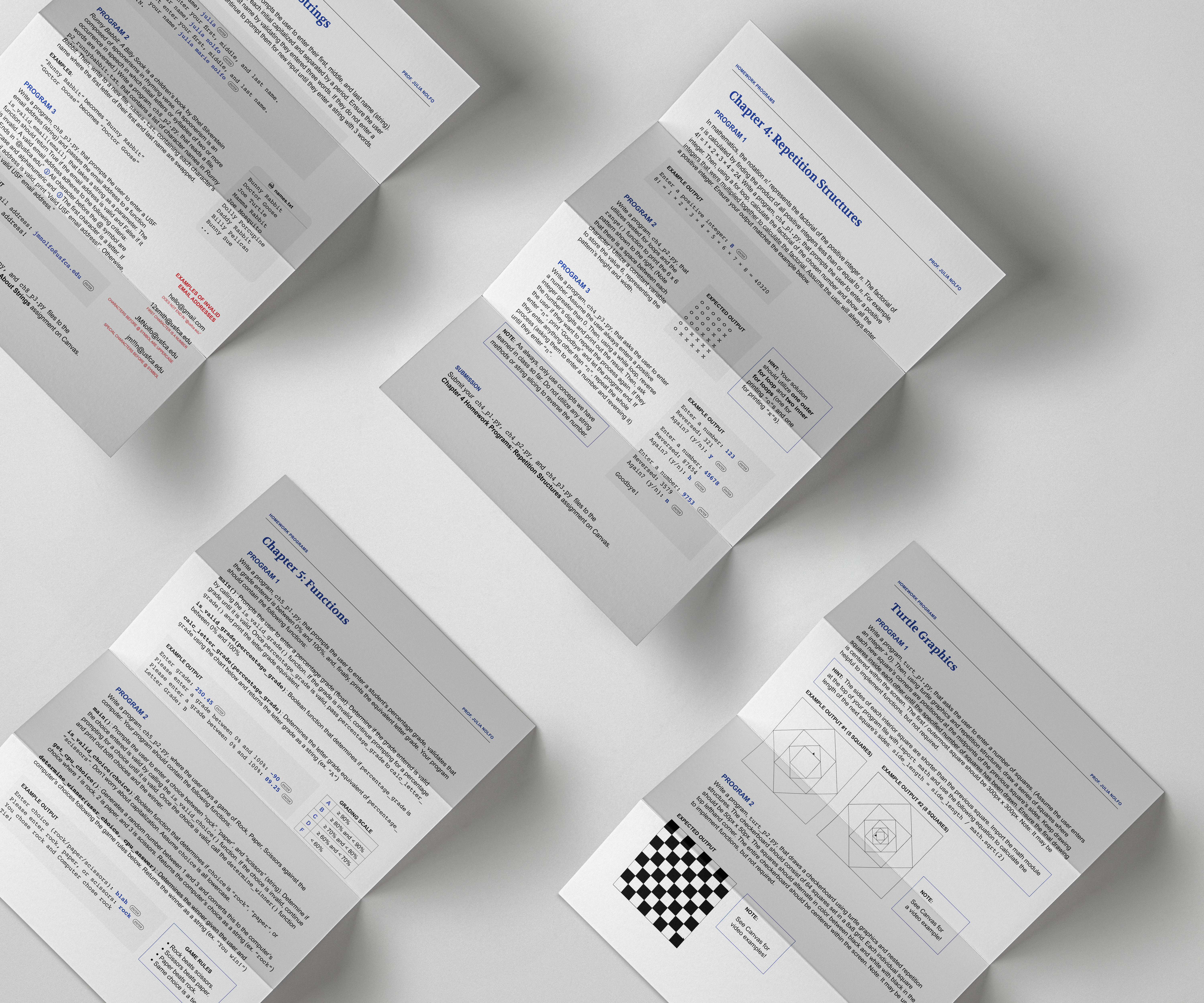
various instruction sheets
Lecture Slideshows
One of the areas of my job I put the most effort into is designing lecture slideshows. The reason being that, in addition to being a visual aid for weekly lectures, these slideshow also act as review and catch up material for students who have missed class or need to review concepts taught in class. Becuase of this, I make the slideshows as visual, clear, and engaging as possible. I use each course's color to distinguish each. I also use a lot of screenshots, animations, arrows, and additional imagery to accurately convey the concept being taught. Countless students have said that my lecture slides are the most helpful of all the course materials!
CS 110 lecture slideshow on writing files and exceptions
CS 107 lecture slideshow on Local DB and Simple List components
Canvas
USF uses Canvas as their LMS (Learning Managment System). This is where all assignments and materials for the course are posted. The landing page is the first things students will see everytime the go to my class, so I took care in designing this page. I matched the styling of USF's Canvas theme, created unicode imagery, added links to important documents and pages, and created a course schedule for easy access to office hours and class times. Even putting effort into something as small as this can remove friction from a student's experience with the course.
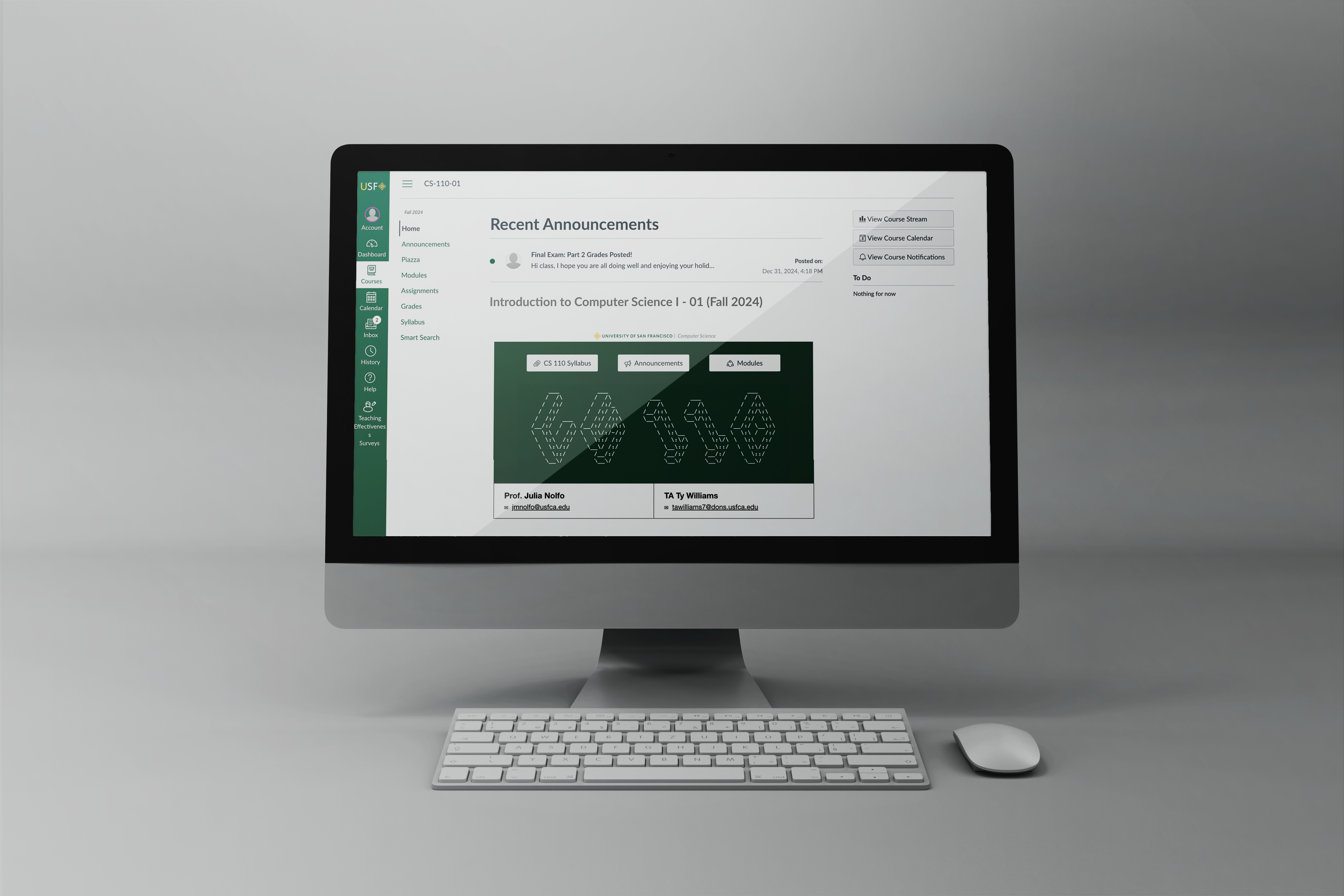

CS 110 Canvas Homepage